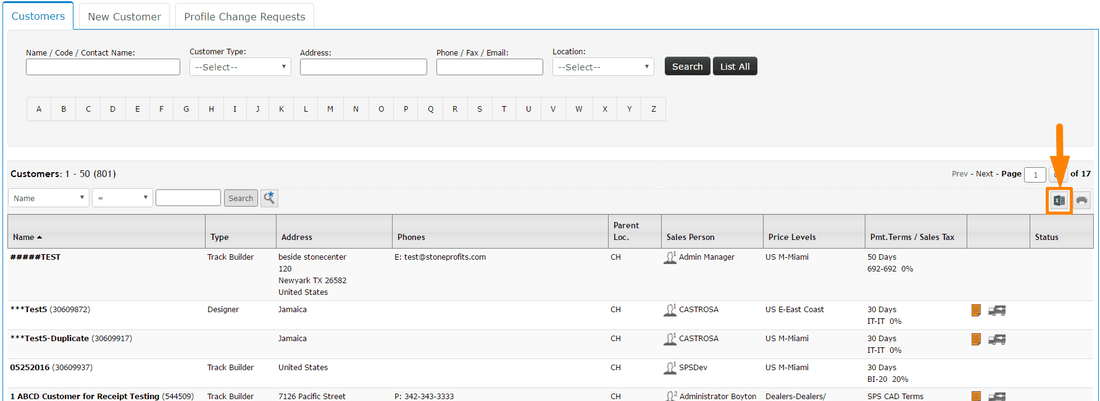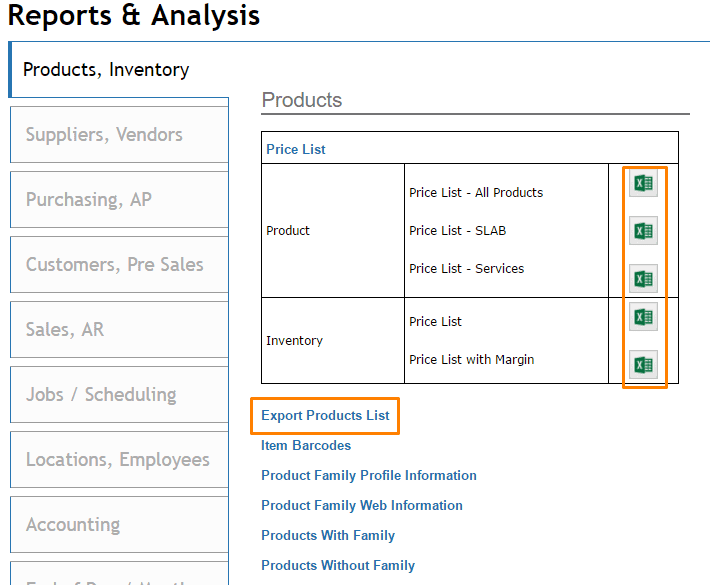| Your data in Stone Profits can be exported to Microsoft Excel to be easily sorted / re-organized. You can export data from any page you see the green Excel icon. Typically, you'll find the Excel icon to the top-right of list pages. See the example below of an Excel icon on the customer list in the List Home: |
Nearly all reports found in the Reports Home can be exported to Excel. First click into the report you wish to export, then you'll find the Excel icon on the top-right. Additionally, there are some links to export data to Excel which are not on the top-right of a list.
i.e. the Price List export and "Export Product List" link are found on the first screen of the Product, Inventory section of the Reports Home.