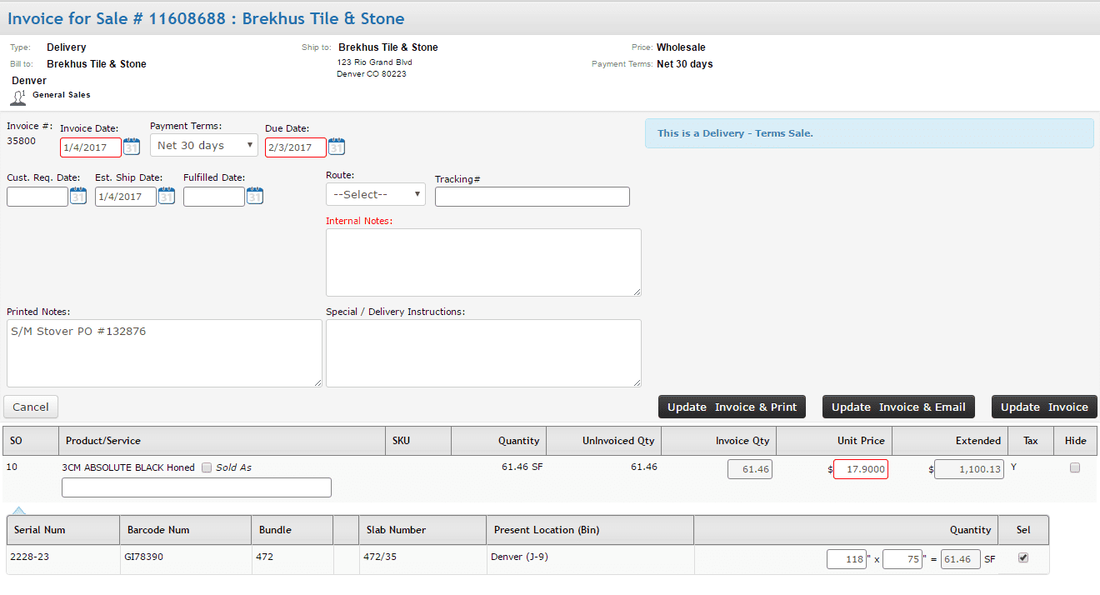Due to popular request, invoices will now be opened up for editing after application of payments.

Previously, invoices were locked from editing after applying payments to them. Now, you'll have the ability to change all fields which were editable on the invoice before the payment. From the invoice detail page, simply hit the edit "pencil" on the top right to edit the invoice contents.
The available updates to invoices include...
Previously, invoices were locked from editing after applying payments to them. Now, you'll have the ability to change all fields which were editable on the invoice before the payment. From the invoice detail page, simply hit the edit "pencil" on the top right to edit the invoice contents.
The available updates to invoices include...
- Changing slab dimensions
- Updating unit prices
- De-selecting invoiced inventory items
- Adding a description or "Sold as" name.
- Changing Payment terms, Invoice Date & Due Date
- Adding additional charges (services) to the invoice
IMPACTS OF THIS UPDATE:
- Closing accounting periods will still disable edits of invoices.
- If the period is open, changes made to an existing invoice will update the pre-existing journal entry made from the invoice; it will not make a new entry.
- If an invoice is fully paid and the amount due on the invoice is reduced from an edit, the remaining balance will sit as an unapplied amount on the customer's receipt.
- If a fully paid invoice's amount due is increased from an edit, the invoice will show up again in open AR.
- Users who should not edit invoices after payments can be restricted from editing invoices per their user group's permissions.