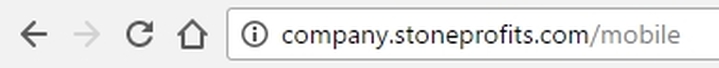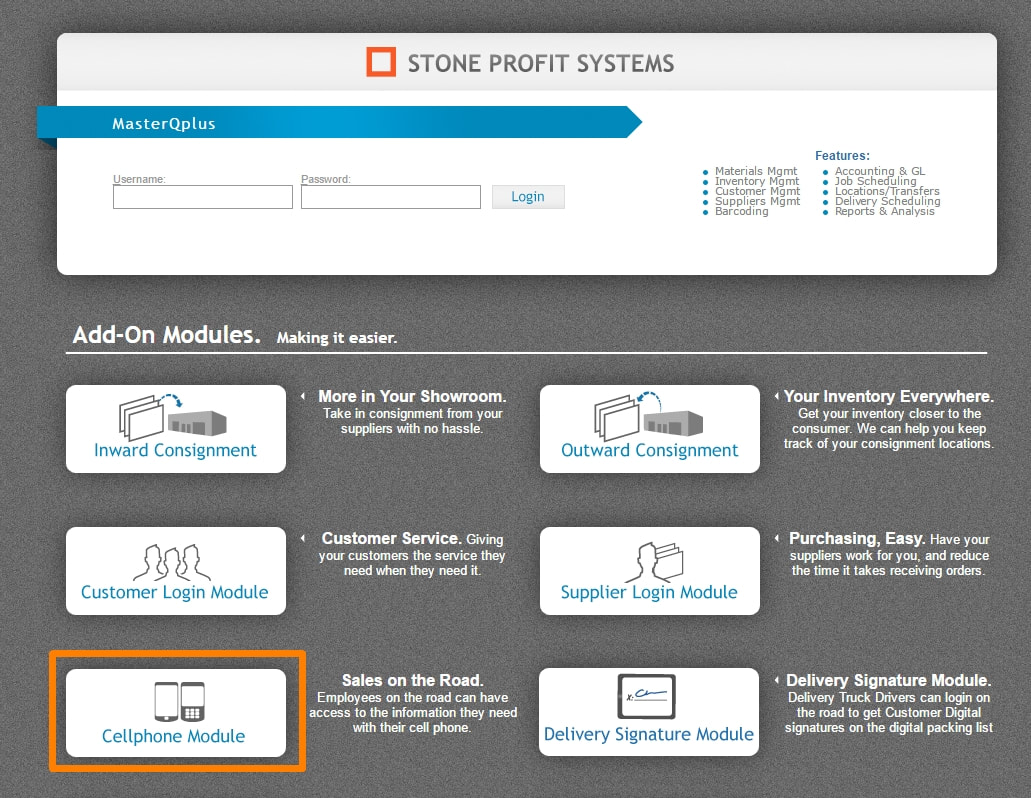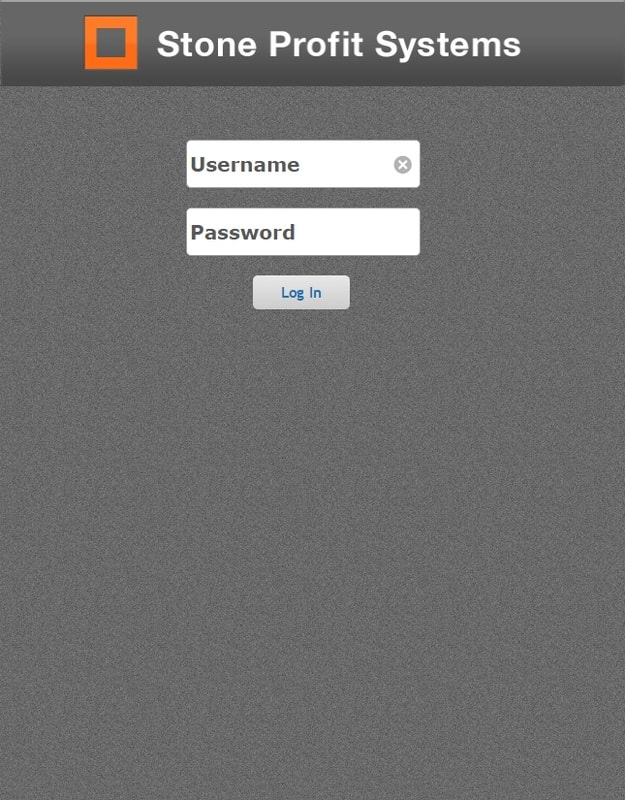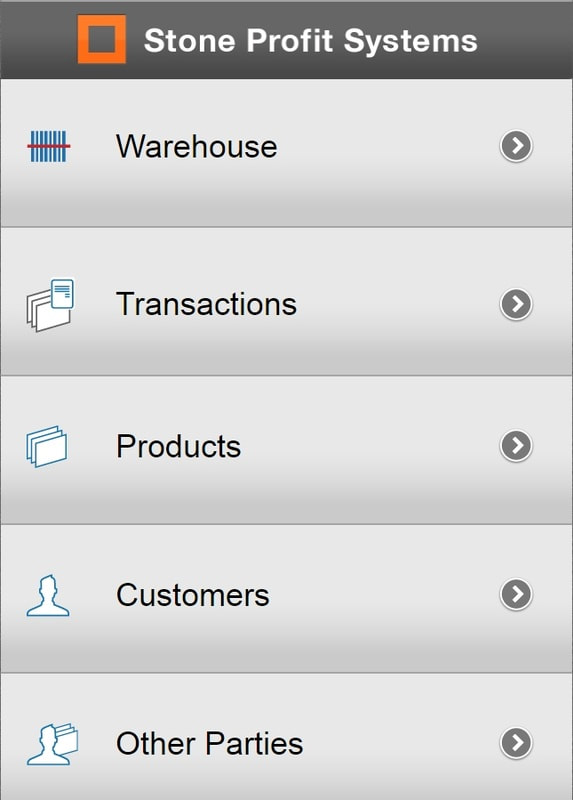When accessing Stone Profits from a mobile device, you'll want to use the mobile module for easier viewing.
To access the mobile module, open the internet browser on your device, and simply add "/mobile" to the end of your system's URL in your browser, or click the button called "Cellphone Module" on your system's main login screen.
To access the mobile module, open the internet browser on your device, and simply add "/mobile" to the end of your system's URL in your browser, or click the button called "Cellphone Module" on your system's main login screen.
The login page pictured below will appear on your device's browser. Enter your login credentials.
The page pictured below should appear.