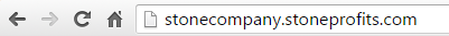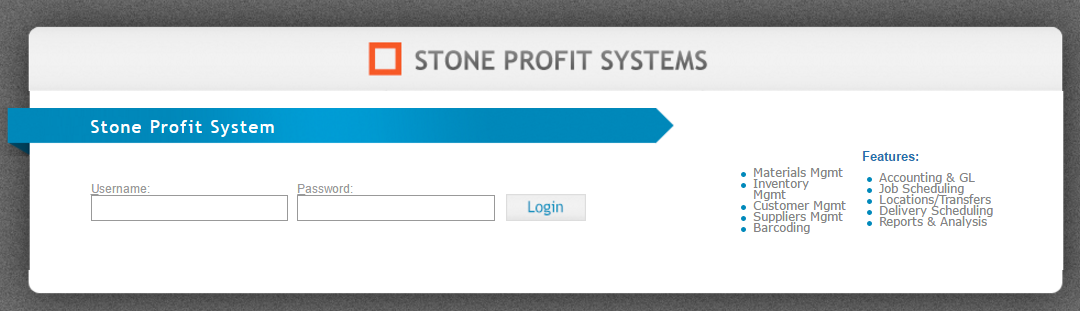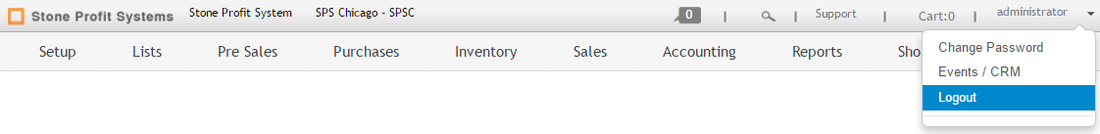Stone Profits is a web-based software application. This means that it is accessible from your internet browser, and there is no need for installation to your computer's hard drive. You can potentially access Stone Profits from anywhere with internet connectivity (including from phones and tablets).
We recommend using the Google Chrome browser for greatest compatibility with Stone Profits.
Download Google Chrome Here
We recommend using the Google Chrome browser for greatest compatibility with Stone Profits.
Download Google Chrome Here
LOGGING IN
Your system's log-in page should include the box pictured above. Enter the username and password provided by your company's system administrator, then click "Login" or press enter.
If your username/password were entered correctly, you should now be viewing your Stone Profits homepage. If you believe you are entering the correct login credentials, but keep getting an "invalid!" error, contact your company's administrator to reset your login credentials.
Your system's log-in page should include the box pictured above. Enter the username and password provided by your company's system administrator, then click "Login" or press enter.
If your username/password were entered correctly, you should now be viewing your Stone Profits homepage. If you believe you are entering the correct login credentials, but keep getting an "invalid!" error, contact your company's administrator to reset your login credentials.
LOGGING OUT
In many instances, you may want to log out of your user account in order to prevent others from accessing your company's data and/or using your user account to edit or add data. Your user will automatically be logged out after a length of time designated by your company's system administrator.
Log out of Stone Profits by simply clicking your username (located on the very top right of the page), then click "Logout" to be redirected to your log-in page.