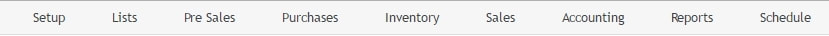Setup: Exclusive for system administrators in most cases. System customization options and managerial tools are included here.
Lists: Catalogs of info relative to your company's operations are managed here. These lists populate the search fields in other parts of the system.
Pre-Sales: Events leading to sales are created and managed from this page. This area of the system assists in customer relationship management.
Purchases: Your inventory supply chain is managed from the Purchases Home.
Inventory: Your Inventory Home groups useful system functions related to your physical inventory.
Sales: Customer orders are processed from start to finish in links found here.
Accounting: Most functions of company accountants are performed here.
Reports: Hundreds of reports are housed here for various transnational data throughout the system
Schedule: This page is the home for tracking jobs and activities.
- System Settings
- Admin Tools / Batch Updates
- User Management and Permissions
- Migration Template Uploads
Lists: Catalogs of info relative to your company's operations are managed here. These lists populate the search fields in other parts of the system.
- Products and services organized and sold
- Contact information for parties related to sales and purchases
- Internal company information and resources
- Accounting/Financial related information relative to your company
Pre-Sales: Events leading to sales are created and managed from this page. This area of the system assists in customer relationship management.
- Creation of Opportunities (Sales Leads) & Quotes
- Sales follow-up dashboards and calendars
Purchases: Your inventory supply chain is managed from the Purchases Home.
- Creation of quote requests and purchase orders
- Management of inventory in-transit and addition to your system's inventory upon receipt
Inventory: Your Inventory Home groups useful system functions related to your physical inventory.
- Inventory search and selection
- Adjustments to existing inventory items
- Physical count sessions of your inventory
Sales: Customer orders are processed from start to finish in links found here.
- Customer Sales / Pick Ticket / Packing List creation
- Work Orders
Accounting: Most functions of company accountants are performed here.
- Receivables: Deposit receipt, Invoicing, payment processing
- Payables: Aged Payables report, supplier/vendor invoice input, creation of payments
- Banking: Overview of AP & AR with links for bank deposits and bank reconciliations
- General Ledger: Chart of Accounts, Journal Entries, Balance Sheet, Income Statement
Reports: Hundreds of reports are housed here for various transnational data throughout the system
Schedule: This page is the home for tracking jobs and activities.
- Calendars of day-to-day activities with maps and daily views
- Custom dashboards of operational chains