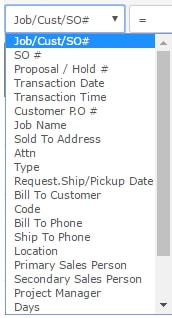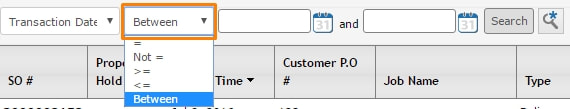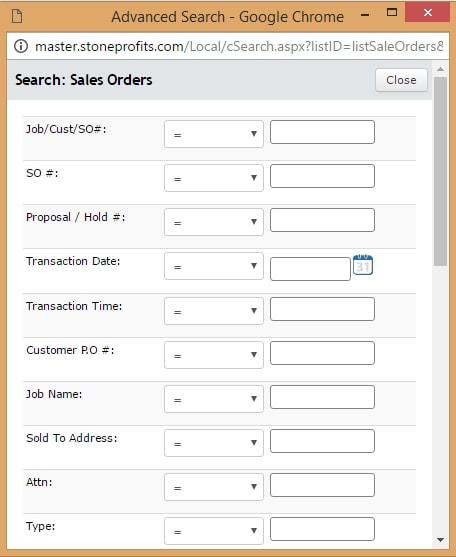BASIC SEARCH
List pages can be filtered by the data relative to item listed. The type of search within the list will be set by default to the most commonly used search option, and it can changed by clicking the dropdown. In reports, the options for searching will be the same as the column names.
List pages can be filtered by the data relative to item listed. The type of search within the list will be set by default to the most commonly used search option, and it can changed by clicking the dropdown. In reports, the options for searching will be the same as the column names.
In addition to selecting from multiple search options, you can also change the criteria for which you are searching that data.
Ex: when searching numbers or dates, it is often helpful to choose "Between" as the search criteria and then choose a range instead of a specific number or date.
In addition to selecting from multiple search options, you can also change the criteria for which you are searching that data.
Ex: when searching numbers or dates, it is often helpful to choose "Between" as the search criteria and then choose a range instead of a specific number or date.
ADVANCED SEARCH
Further filtering can be applied to searches by using the advanced search function. You can choose more than one search option, and also designate a criteria for searching within that option.
To perform an advanced search, simply click the magnifying glass to the right of the search button and use the search fields in the same way as a basic search.
Further filtering can be applied to searches by using the advanced search function. You can choose more than one search option, and also designate a criteria for searching within that option.
To perform an advanced search, simply click the magnifying glass to the right of the search button and use the search fields in the same way as a basic search.