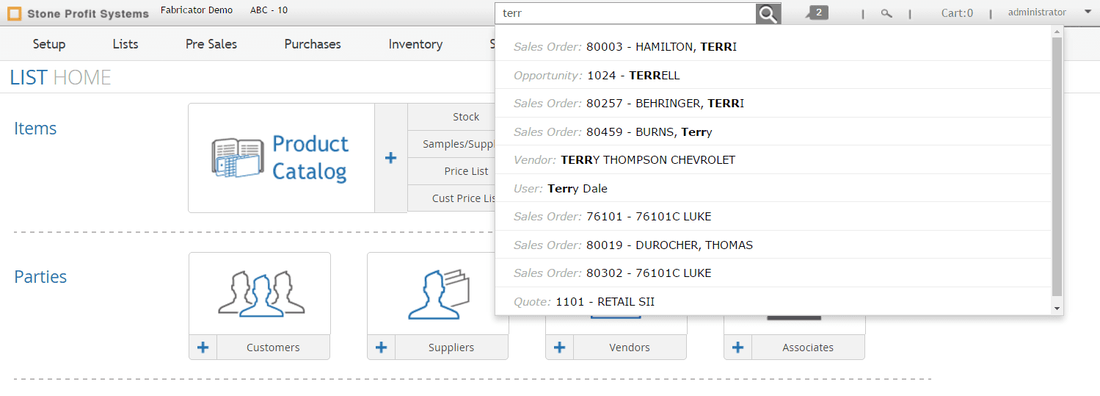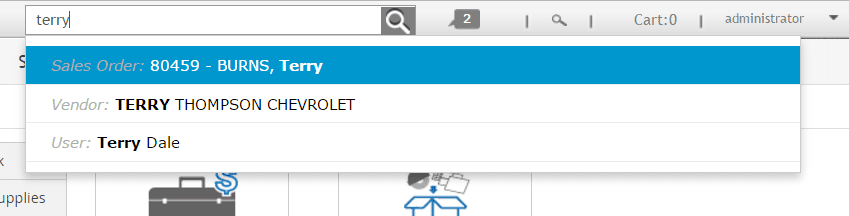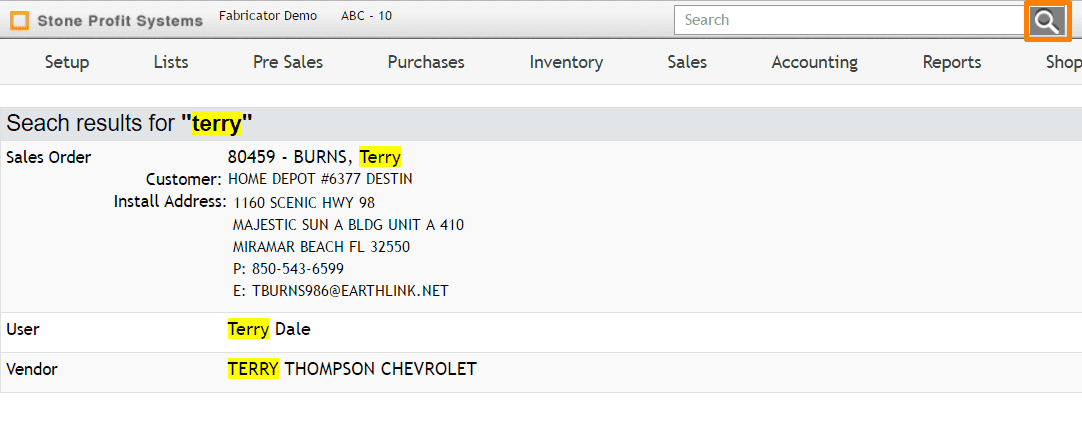| An open text field on the top bar of your system can be used for searching several types of items and transactions at the same time. This search results may include the following:
|
You may enter names, phone numbers, addresses, or transaction numbers in the search. Suggested search results will show up below the search box after partial entry.
Simply hover over the desired search result and click to be taken to the detail page for that item/transaction.
Clicking the magnifying glass button will bring up a full search results page.