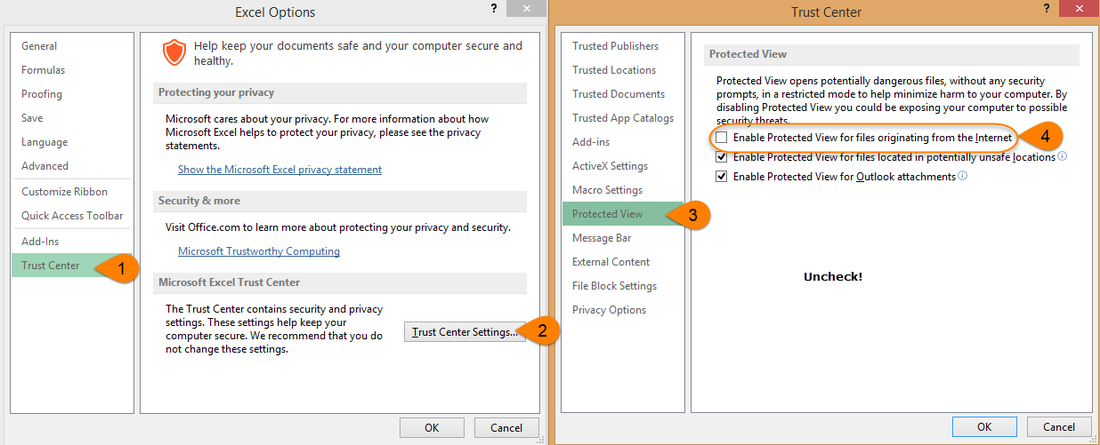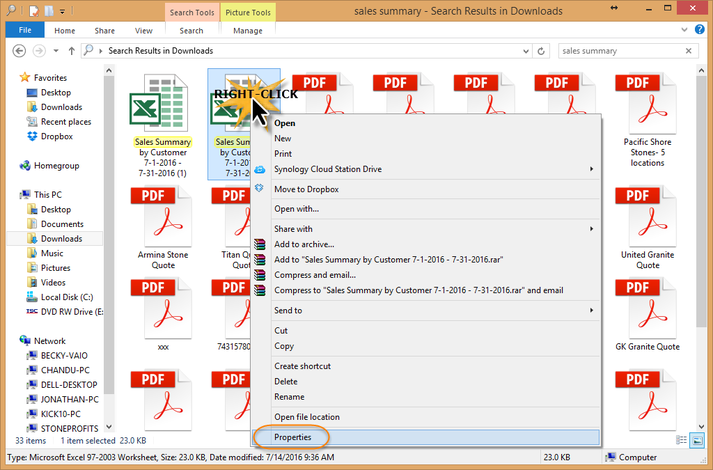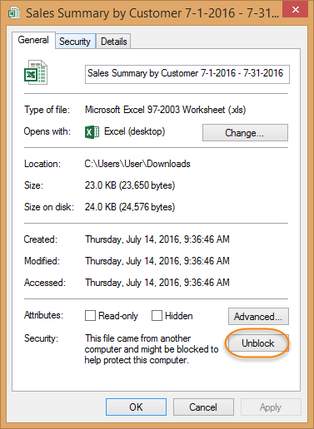A security update pushed by Microsoft on July 12th has caused an error when trying to open exported excel documents from websites in Excel versions 2013 and earlier. Stone Profits' excel export function has been affected, and there are steps you will need to take to be able to open excel exports at this time.
Stone Profit Systems cannot prevent or control updates by Microsoft. This is not an update by Stone Profits.
Please use one of the two methods below to enable viewing/editing excel exports from the internet.
Stone Profit Systems cannot prevent or control updates by Microsoft. This is not an update by Stone Profits.
Please use one of the two methods below to enable viewing/editing excel exports from the internet.
METHOD 1
This one-time fix will allow you to be able to open and edit all excel documents exported from websites.
1.) In Excel, click File, then click "Options."
2.) In Excel Options, go to the Trust Center section, then click "Trust Center Settings..."
3.) Go to the Protected View section, then uncheck the box for "Enable Protected View for files originating from the Internet"
This one-time fix will allow you to be able to open and edit all excel documents exported from websites.
1.) In Excel, click File, then click "Options."
2.) In Excel Options, go to the Trust Center section, then click "Trust Center Settings..."
3.) Go to the Protected View section, then uncheck the box for "Enable Protected View for files originating from the Internet"
METHOD 2
This method will allow you to keep your current excel settings the same but allow viewing/editing individual files.
1.) Find the file in your file explorer
2.) Right-click the file, and then click "Properties."
3.) Click to "Unblock" the file
This method will allow you to keep your current excel settings the same but allow viewing/editing individual files.
1.) Find the file in your file explorer
2.) Right-click the file, and then click "Properties."
3.) Click to "Unblock" the file
The Stone Profits development team is exploring ways to potentially by-pass this change in Excel settings to open our exports. A team member will reach out to our contact at your company with updates.