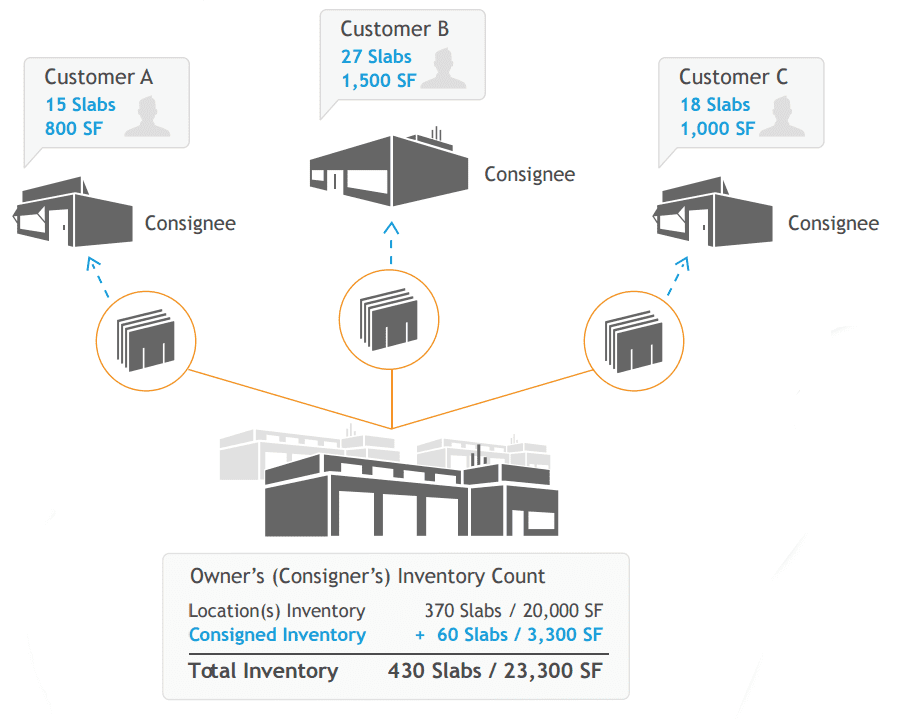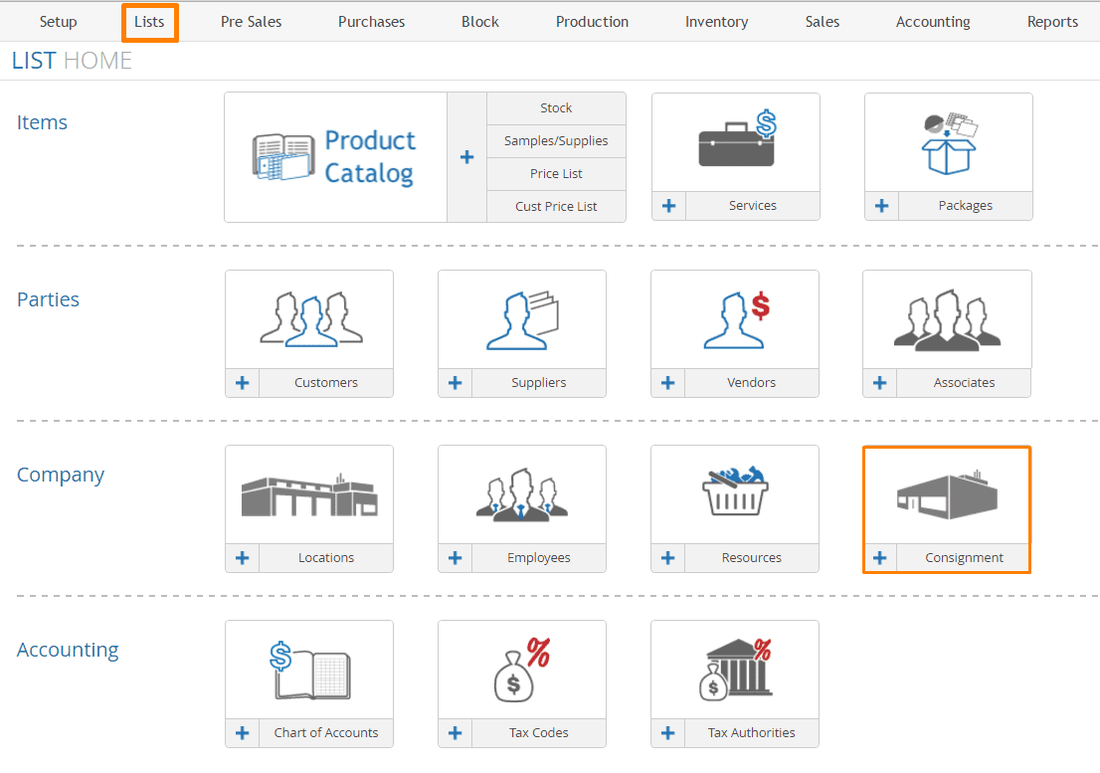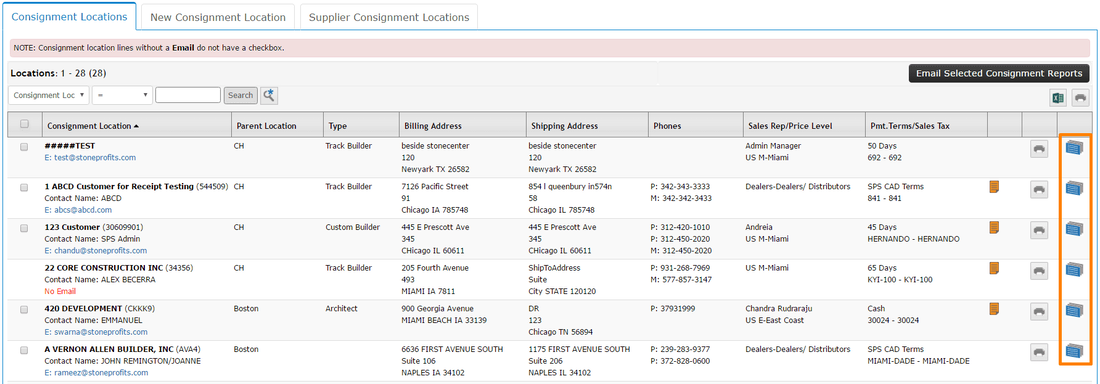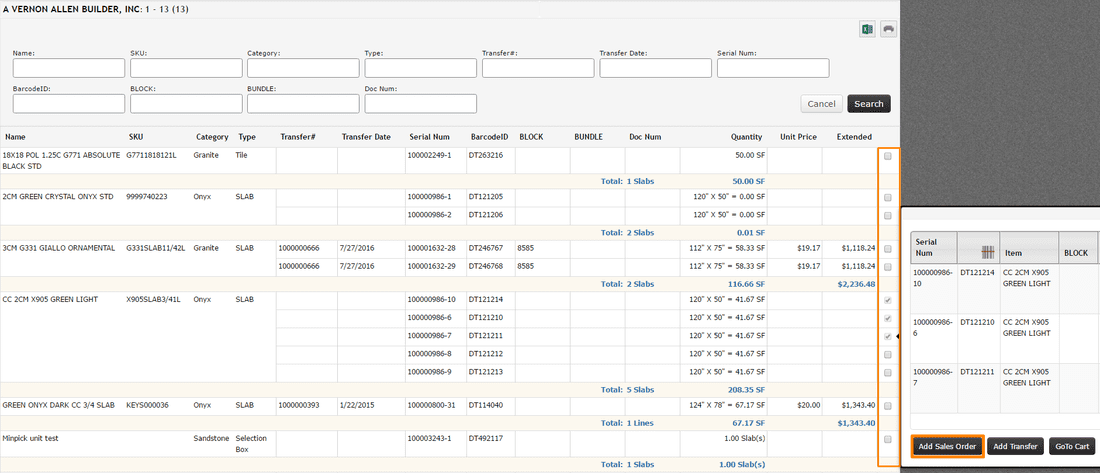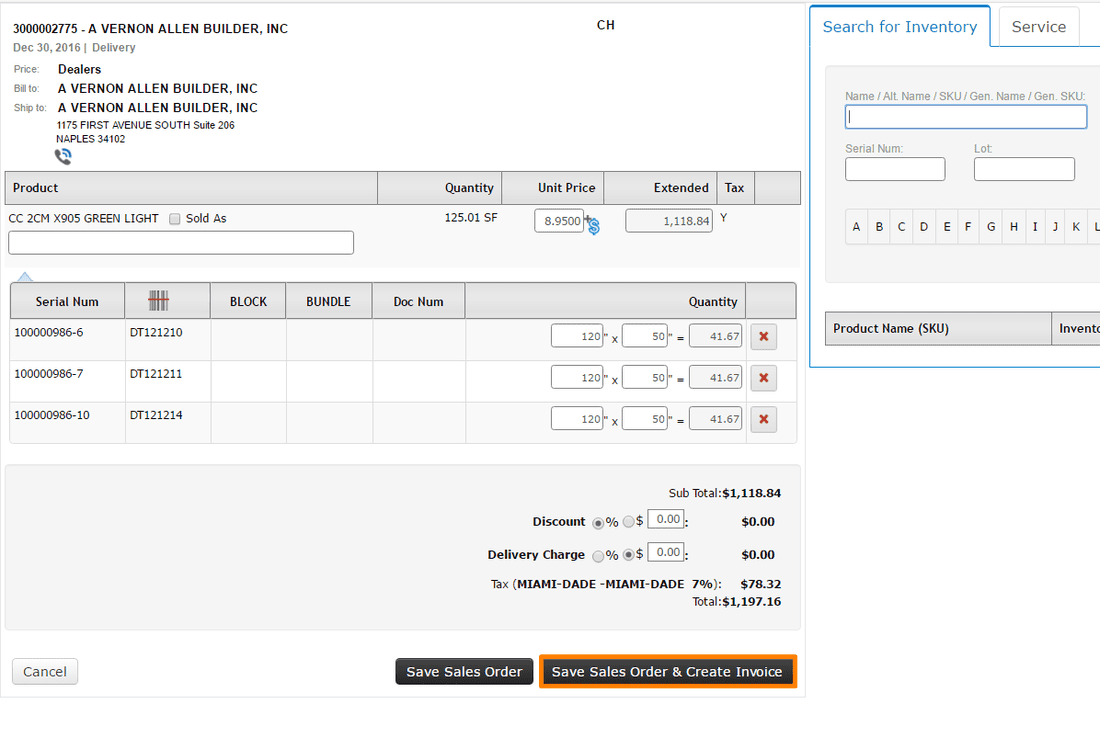NOTE: The outward consignment module is an add-on module in Stone Profits. Please contact our sales office for more info about pricing.
Outward consignment inventory are the items sent to your customers' locations to be sold. You would not receieve payment from your customer for these items until after they are sold. The process is outlined below:
1.) Transfer the consignment inventory items from your company location to the desired consignment location. After completion of the transfer, these items will listed in BLUE TEXT. They will be unavailable for sale to anyone other than the customer who possesses the inventory unless transferred back.
2.) Receive a list of consumed (sold) consignment items from your customer.
3.) Click "Consignment" in the list home to view your consignment customers.
4.) Click the blue slab icon parallel to the consignment customer you wish to invoice for sold items.
5.) Use the checkboxes to select which items have been sold, and then click "Add Sales Order"
6.) The items selected on the last page should already be populated in your product/service selection screen. Add services or make changes as needed. Then, click the button to "Save Sales Order & Create Invoice" to move the items out of your inventory list and bill the customer.