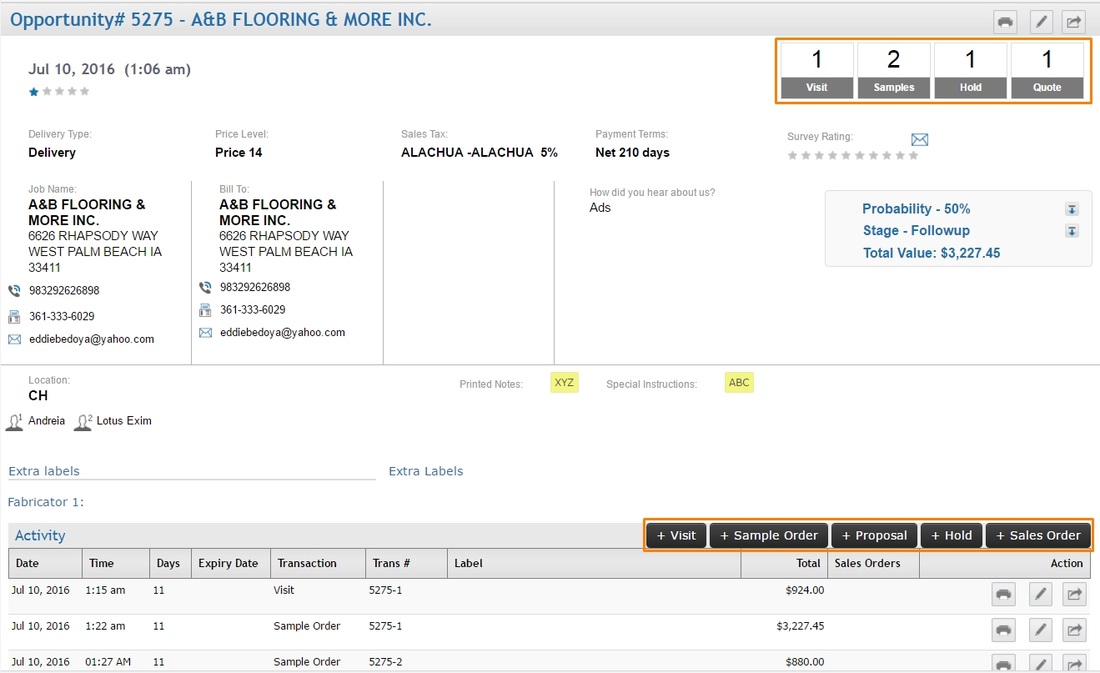In Stone Profits, Opportunities are created to house all interactions leading to one customer's purchase. An opportunity in SPS could be considered synonymous with the term "Sales Lead."
Encompassed under one opportunity, there may be multiple showroom visits, sample orders, quotes, or holds. Looking into prior opportunities with a customer can give you a better idea of your company's history with them and potentially also give you a quick glance at the products they may have been interested in buying.
Encompassed under one opportunity, there may be multiple showroom visits, sample orders, quotes, or holds. Looking into prior opportunities with a customer can give you a better idea of your company's history with them and potentially also give you a quick glance at the products they may have been interested in buying.
CREATING A NEW OPPORTUNITY
1.) On the Pre-Sales Home page, click the plus sign inside the "Opportunities" box.
1.) On the Pre-Sales Home page, click the plus sign inside the "Opportunities" box.
2.) Enter the customer header information for the customer you are dealing with. The "Add New" link in the "Bill To" section allows for creation of a new customer account.
For Distributors: the Fabrication company is typically listed on the "Bill To" side and the referred Homeowner's info is entered in the "Ship To" section in the middle of this page.
For Fabricators: The same applies as above if you are dealing with another company. If the homeowner is going to be the billable party, enter their information on the left side. Or, use a generic customer and enter the homeowner information in the midd
For Distributors: the Fabrication company is typically listed on the "Bill To" side and the referred Homeowner's info is entered in the "Ship To" section in the middle of this page.
For Fabricators: The same applies as above if you are dealing with another company. If the homeowner is going to be the billable party, enter their information on the left side. Or, use a generic customer and enter the homeowner information in the midd
OPPORTUNITY DETAIL PAGE
On an opportunity detail page you can see all pre-sales events relative to the opportunity. Notice in the example below there is 1 Visit, 2 Samples, 1 Hold, and 1 Quote tied to this Opportunity.
You have the option to add a Visit, Sample Order, Quote/Proposal, or Hold to an opportunity from its detail page. If the customer is ready to make a purchase, you can also click the button to add a Sales Order from the opportunity.
Please refer to the links at the top of this page for more information about Pre-Sales events added to Oppotunities.