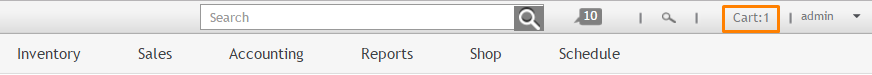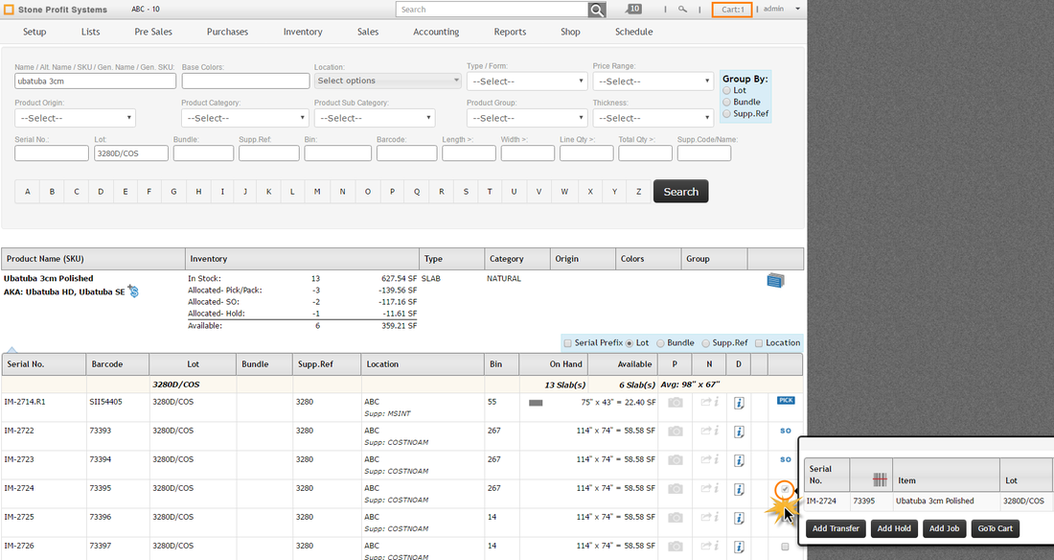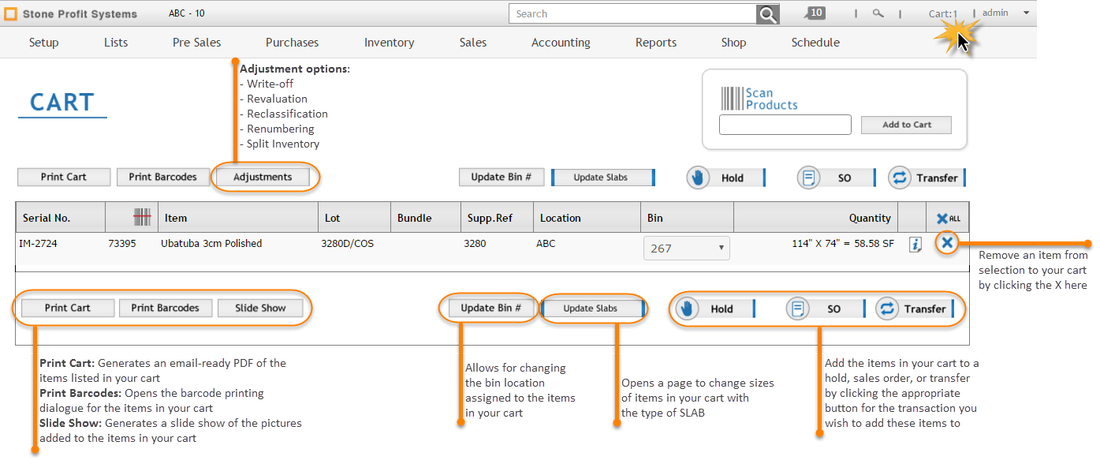Every user in your system has their own "Cart" for selecting and/or adjusting inventory items.
In the cart, you can...
- Print barcodes for selected items
- Update inventory identifiers of selected items (lot/block, supplier slab #, bin location)
- Change dimensions or quantities of items
- Move items onto a hold, sale, or transfer
- Write-off items / remove items from your system
ADDING INVENTORY TO THE CART
To add an item to your cart, use your inventory search to find available items. Add the desired items to your cart by clicking the checkboxes parallel to the items.
INVENTORY CART INTERFACE
Click the work "Cart" on the top menu bar to view the cart interface and all selected items.