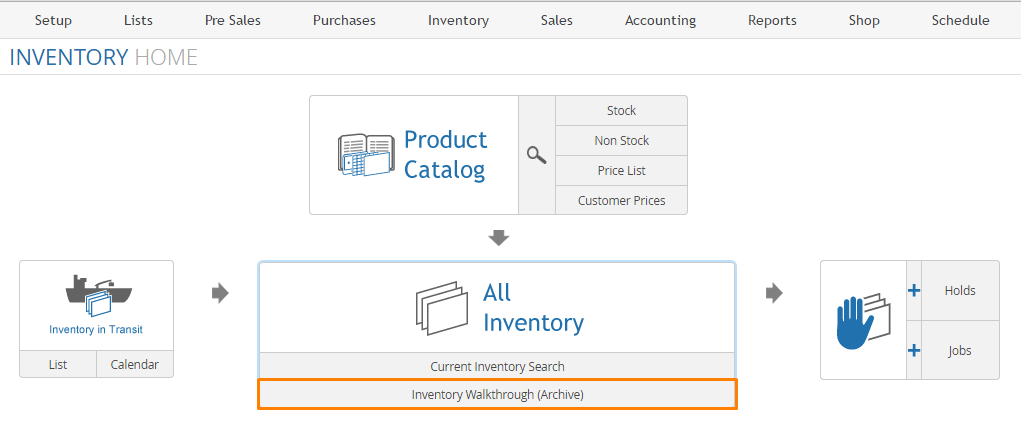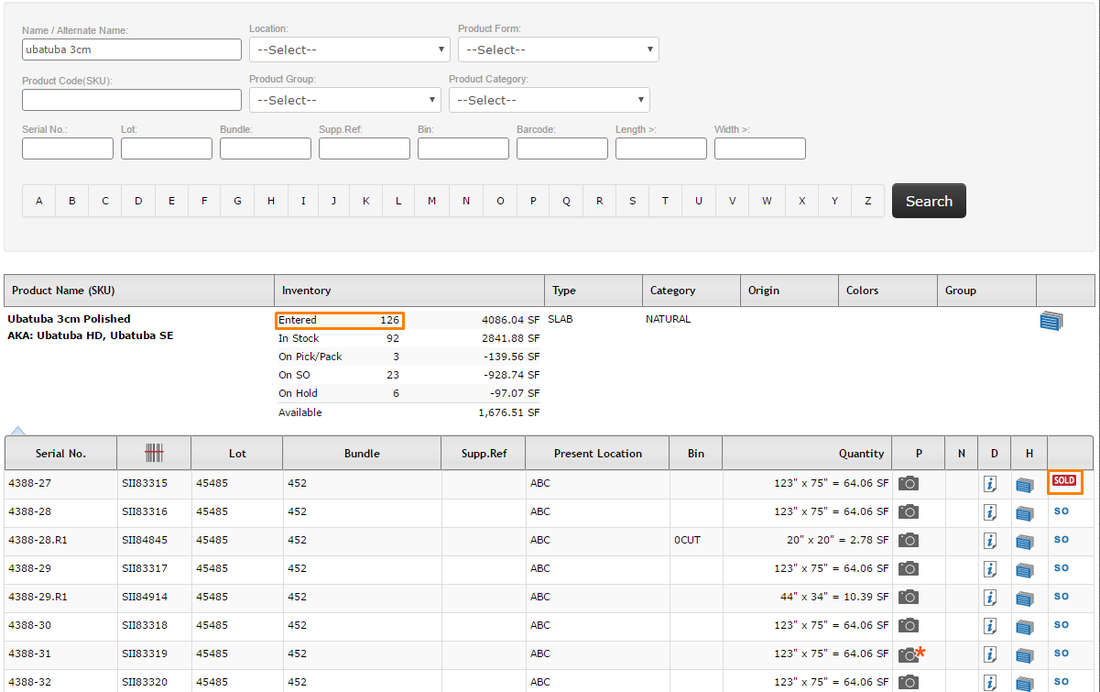The Inventory Walkthrough (Archive) shows all items that have ever been entered into your system, even after they have been sold (invoiced). The Inventory Walkthrough is ideal for finding more information about any one item when you only have the serial number and/or an inventory identifier for reference.
The walkthrough is nearly identical to the Current Inventory Search in appearance.
In the picture below, notice the additional row in the product availability summary or "Entered." This is the total quantity added to your system since its' initiation. You may also find items marked as "SOLD" in your walkthrough. This means the item was allocated to a sale, then invoiced out and removed from your current inventory.
In the picture below, notice the additional row in the product availability summary or "Entered." This is the total quantity added to your system since its' initiation. You may also find items marked as "SOLD" in your walkthrough. This means the item was allocated to a sale, then invoiced out and removed from your current inventory.