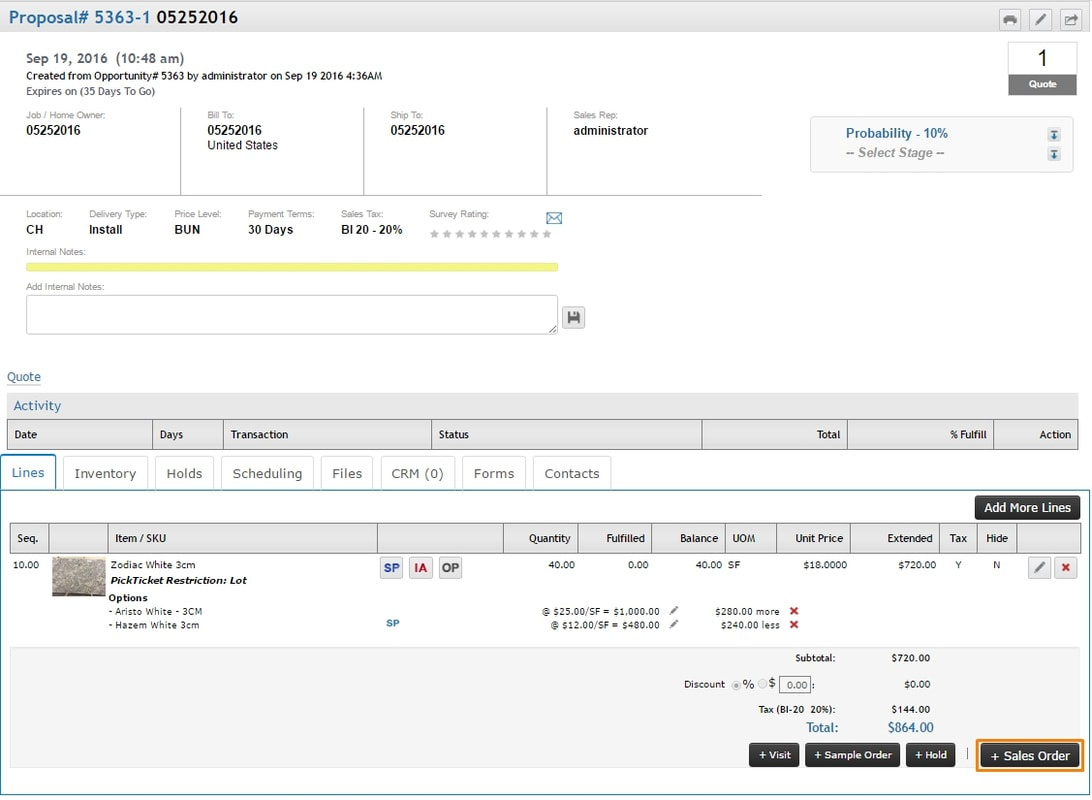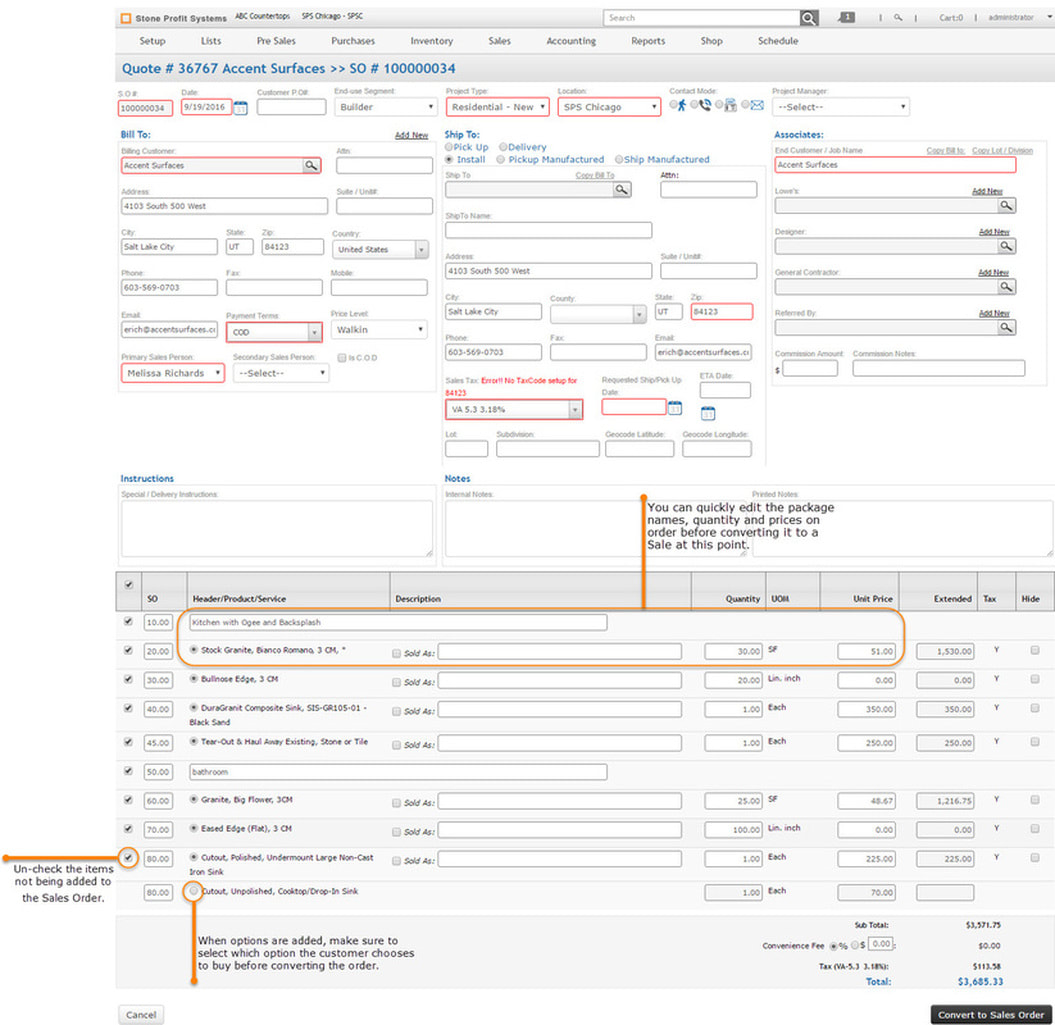When a customer is ready to move forward with a quoted order, you can quickly convert the order instead of starting from scratch.
To start, go back to the quote's detail page. You'll notice a button on the bottom-right of the page- "+Sales Order" (shown below).
To start, go back to the quote's detail page. You'll notice a button on the bottom-right of the page- "+Sales Order" (shown below).
You'll be taken to a page which allows updating the job's header information and item lines.
Make necessary updates to the order and then click "Convert to Sales Order." You'll be presented with the Sales Order detail page.
At this point, your order is ready for inventory allocation and/or moving forward to the next steps in order processing.