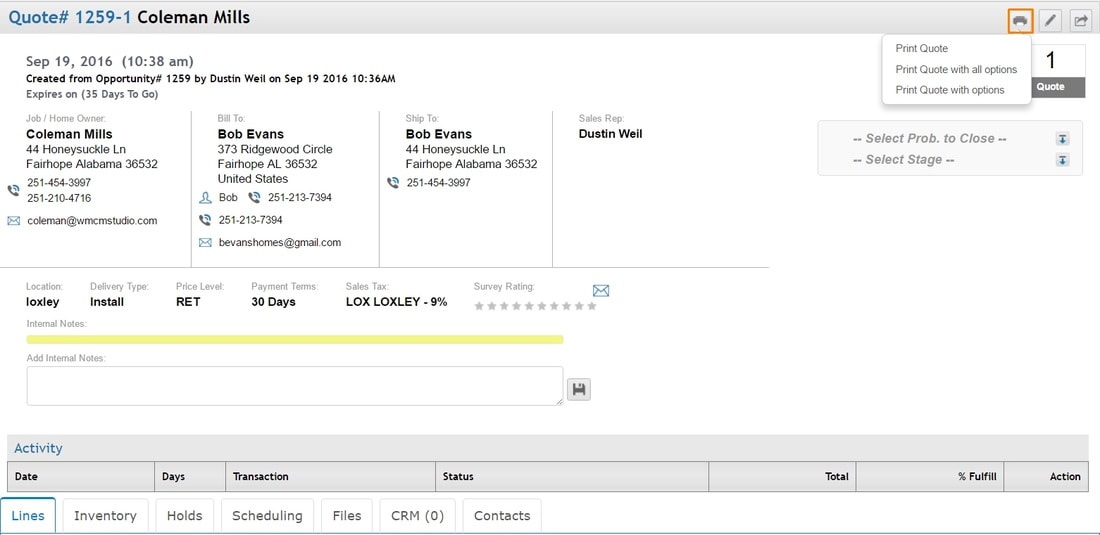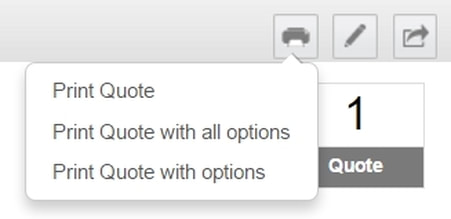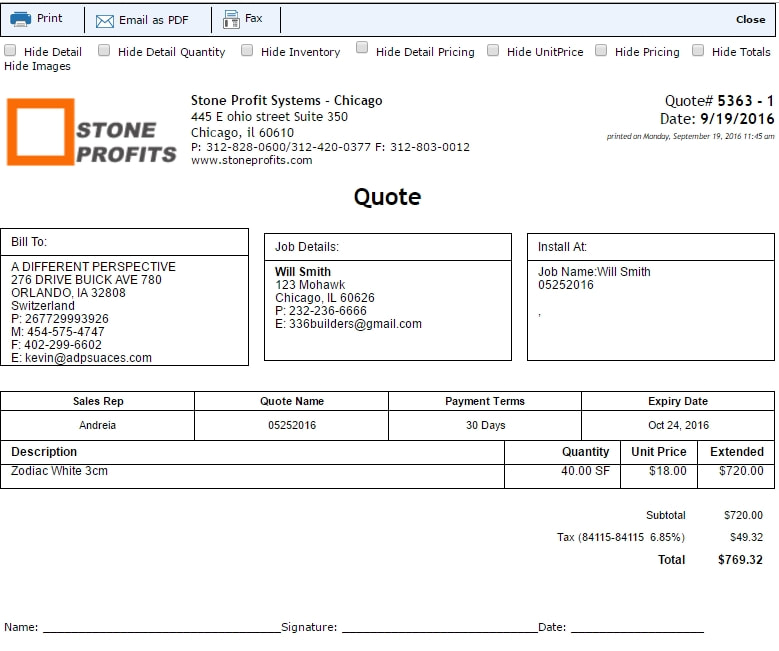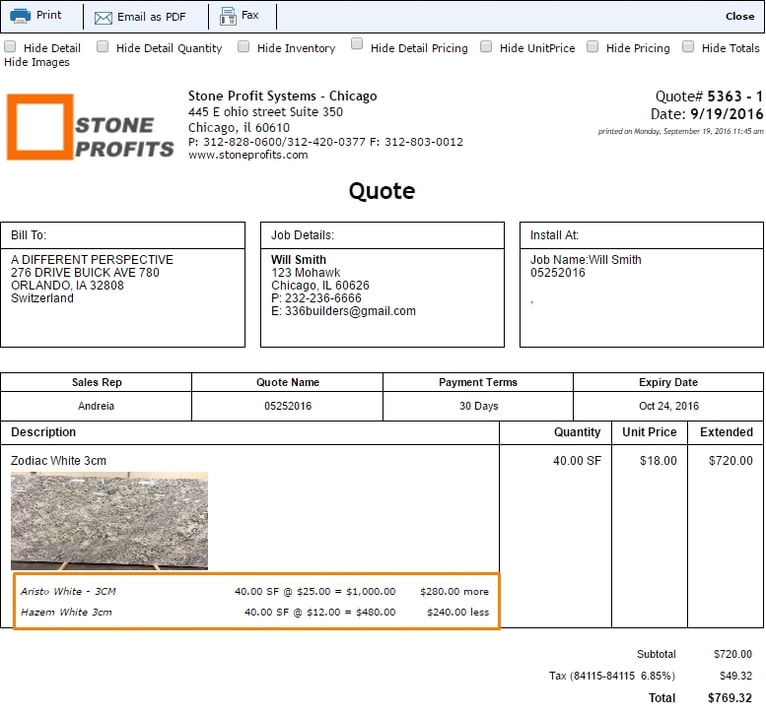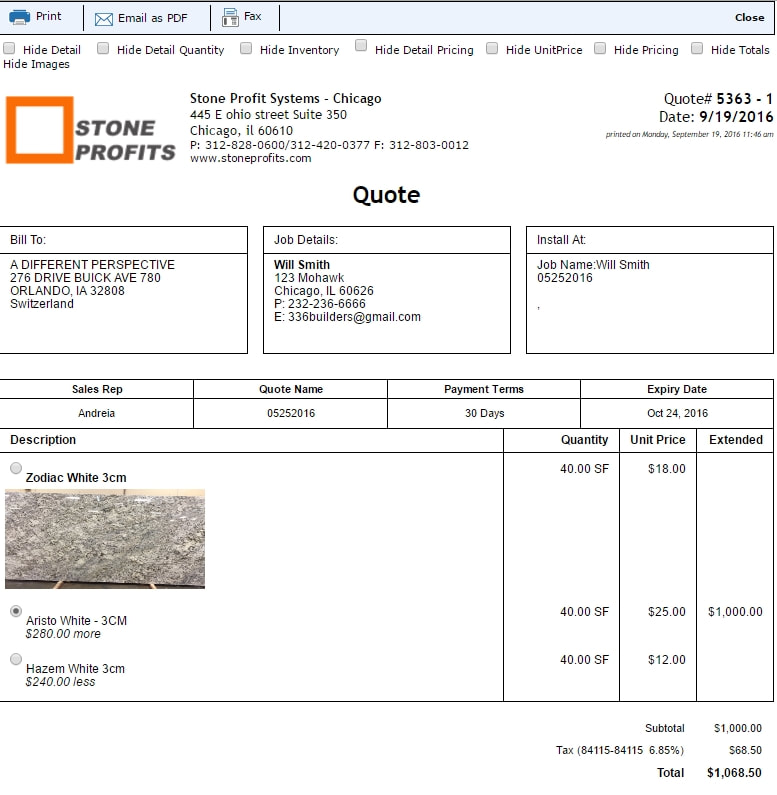You can print and/or email quotes directly from SPS. After creating your quote, you can use the printer icon on the top-right of the Quote's Detail Page to select from three printouts.
| Print Quote: The standard quote view listing all products and services added to the quote. Print Quote with all Options: Products/services added with option pricing will be listed below the first product/service. A dollar amount more or less than the first product/service is listed beside the items added with option pricing. Print Quote with Options: Lists products/services added with option pricing, and gives the options to select which of the options should contribute to the total quoted price. |
"PRINT QUOTE" VIEW
All items added to a quote will be listed on the standard "Print Quote" view. At the top of all quote printouts, you can click "Email as PDF" to send the quote to your customer directly from the system. Below, you'll find checkboxes to hide various parts of the quote if needed.
"Print Quote with all Options" View
This quote displays all options selected with Option Pricing for products/services under the originally selected product/service. The unit price and total amount more or less than the original product will be listed beside each option.
"Print Quote with Options" View
This view enables you to select which of the options added with option pricing you want to add into the total price. This may come in handy for quickly sending multiple quotes to a customer who is looking at different combinations of products and services.