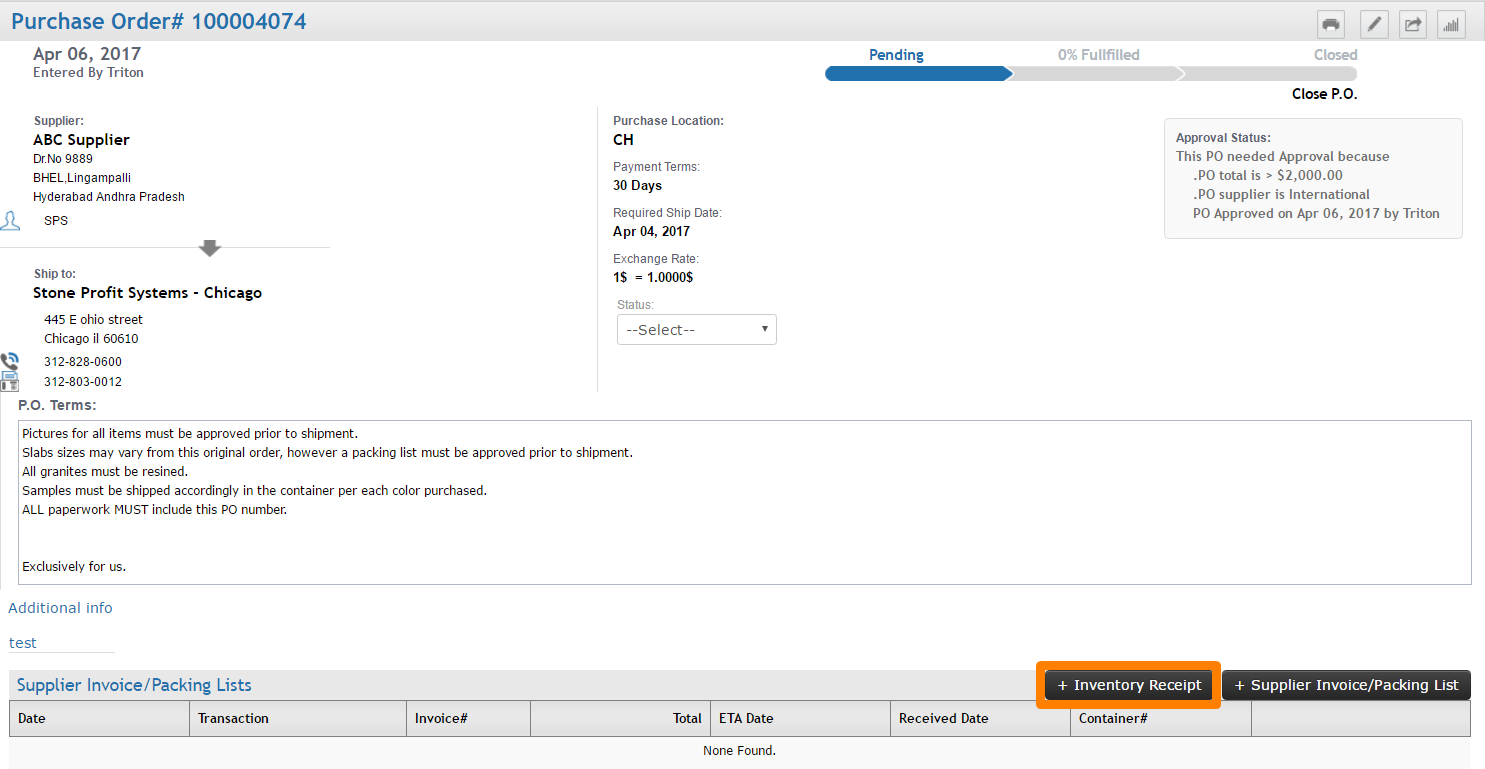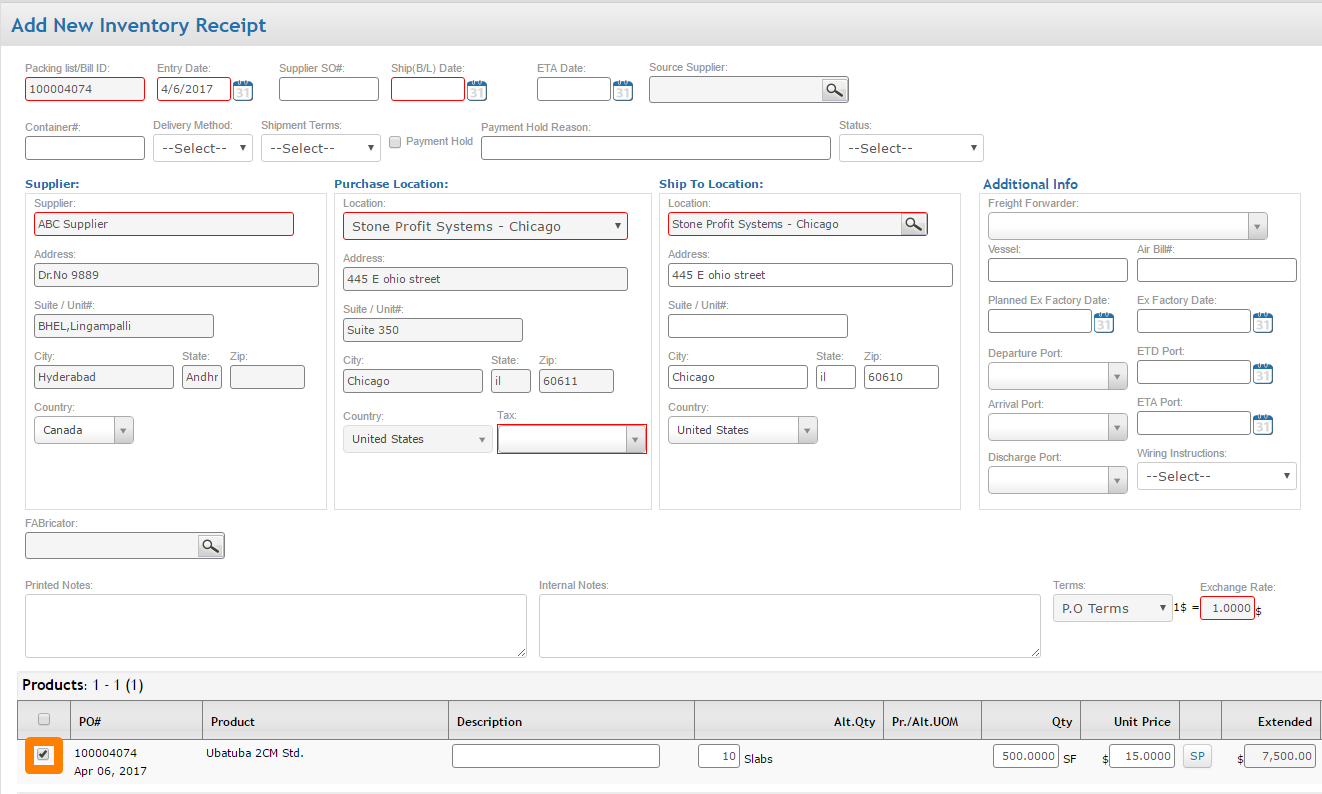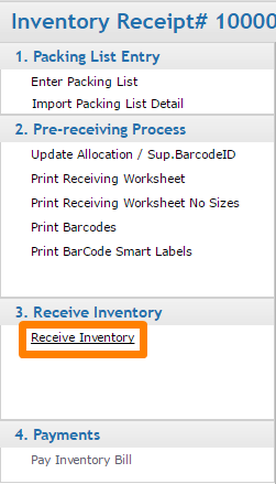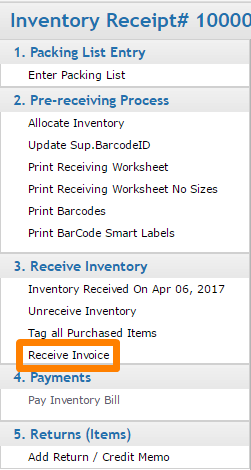In many cases, companies receive ordered job materials before they receive an invoice from their supplier. This is particularly true for stone fabrication companies or any company that orders materials on an as-needed basis.
To receive inventory into your system without having to enter the final invoiced amount, you can use the Inventory Receipt feature on purchase orders.
To receive inventory into your system without having to enter the final invoiced amount, you can use the Inventory Receipt feature on purchase orders.
Clicking to add a new inventory receipt will take you to a screen where you can select / un-select the materials you are currently receiving.
Clicking the button to "Add Inventory Receipt" will take you to a page that appears to be identical to an SIPL page.
The difference between an SIPL and an Inventory Receipt is the process, not the appearance.
After entering your packing list details and clicking the "Receive Inventory" link, you'll notice a change in the options listed.
The last step on Inventory Receipts is to "Receive Invoice" whenever your supplier sends the invoice for the materials you ordered. Clicking "Receive Invoice" will simply take you back to update the header information of the page with the...
- Supplier's invoice number
- Invoice date
- Due Date
- Unit Prices
Updating the inventory receipt with these details will create a payable in your system towards the designated inventory supplier.