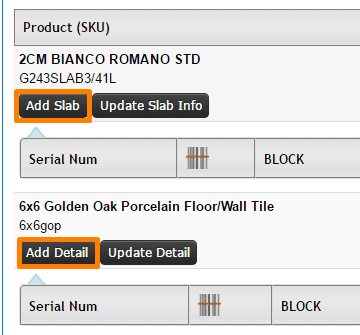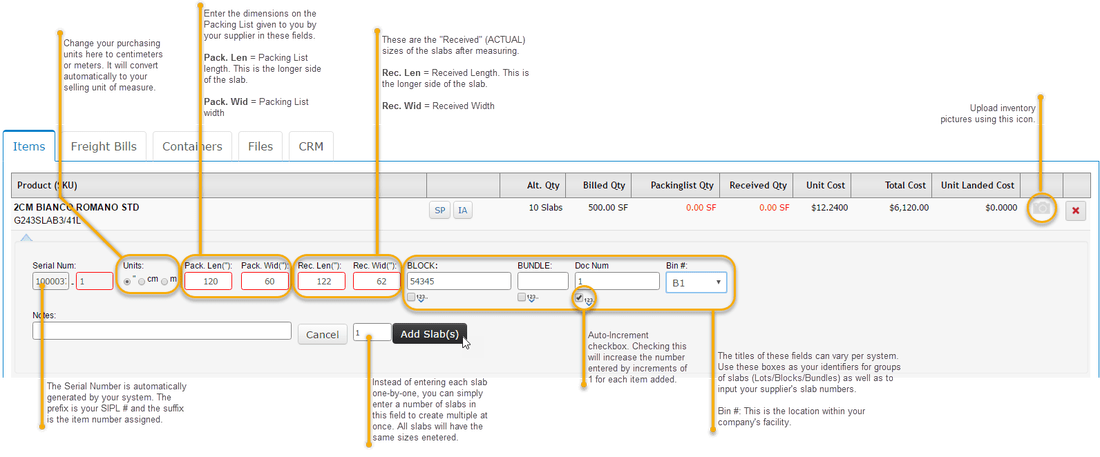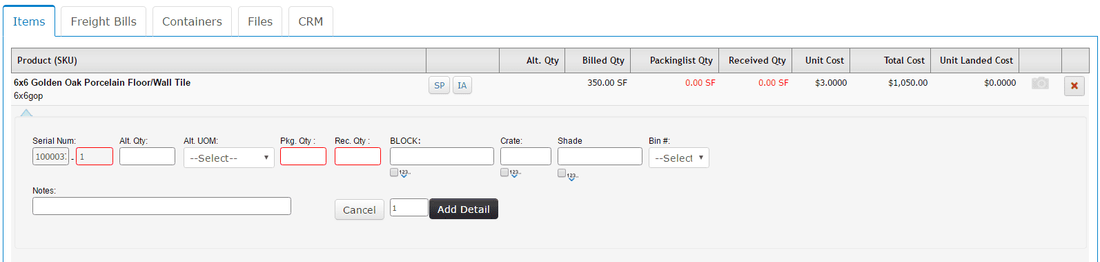NOTE: If you have yet to add a PO and SIPL, please first follow the steps outlined in the Create New PO page, then follow the steps for Adding an SIPL to a PO until you get to this step.
| On an SIPL or Inventory Receipt, you can find buttons for "Add Slab" or "Add Detail" on the lower half of the page. "Add Slab" will give you fields for entering slab dimensions. "Add Detail" is for tile, sinks, or other products which the size is predetermined. You will only need to enter a total quantity here. |
SLAB
NON-SLAB
Items such as tile, sinks, tools, or anything else with pre-determined dimensions will only require you to enter...
- Total quantity on the packing list
- Your received amount
- Inventory Identifiers (Crate, Box, Lot numbers)