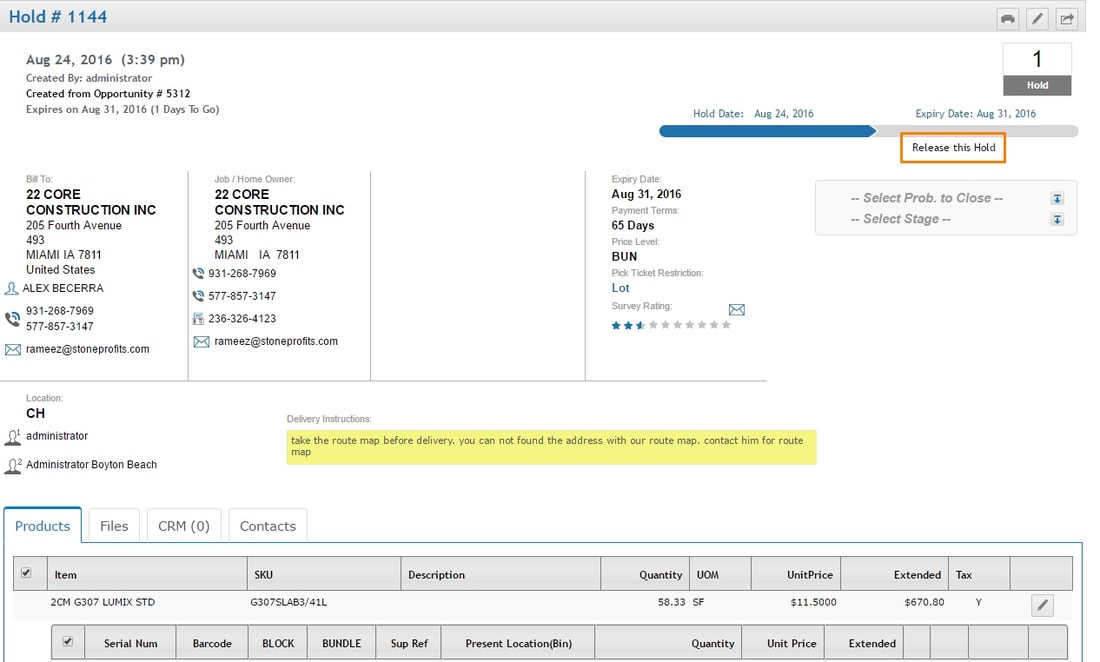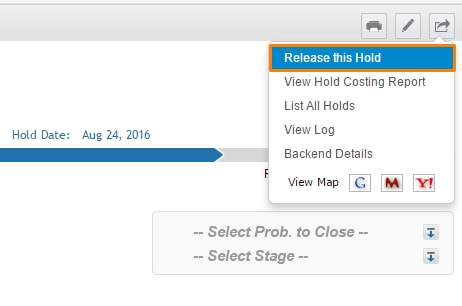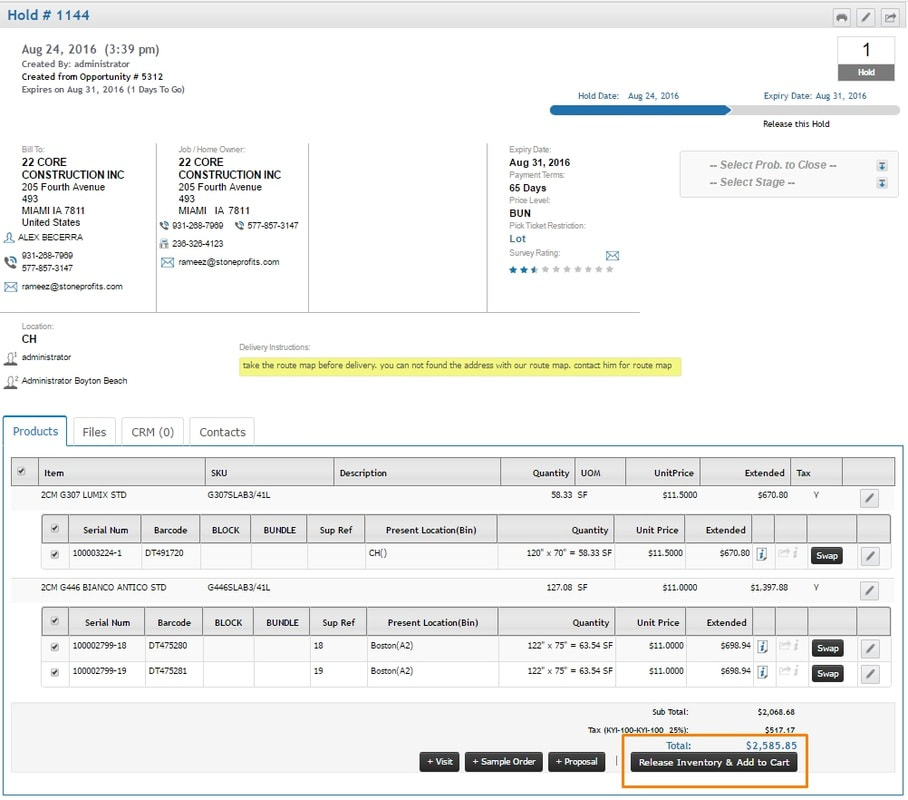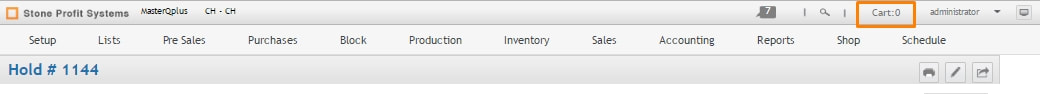When you need to adjust held inventory or use it for other transactions, you must first release the inventory from the hold. Releasing a hold differs from deleting a hold because released holds are still kept on record in the system, while deleted holds are removed from the system altogether.
There are multiple ways to release holds. All are listed below:
There are multiple ways to release holds. All are listed below:
METHOD 1
On the Hold's detail page, there is a "Release this Hold" link on the upper-right side of the page.
On the Hold's detail page, there is a "Release this Hold" link on the upper-right side of the page.
METHOD 2
Clicking the action button on the detail page will also give you the option to "Release this Hold."
Clicking the action button on the detail page will also give you the option to "Release this Hold."
METHOD 3
This option quickly allows you to adjust the held inventory and/or add the inventory to a transaction after it is released. At the bottom of the Hold detail page, a button titled "Release Inventory & Add to Cart" will release the hold, then add all inventory items from the hold to your cart to make adjustments/allocations.
This option quickly allows you to adjust the held inventory and/or add the inventory to a transaction after it is released. At the bottom of the Hold detail page, a button titled "Release Inventory & Add to Cart" will release the hold, then add all inventory items from the hold to your cart to make adjustments/allocations.
Your cart is located on the top bar of your web page.